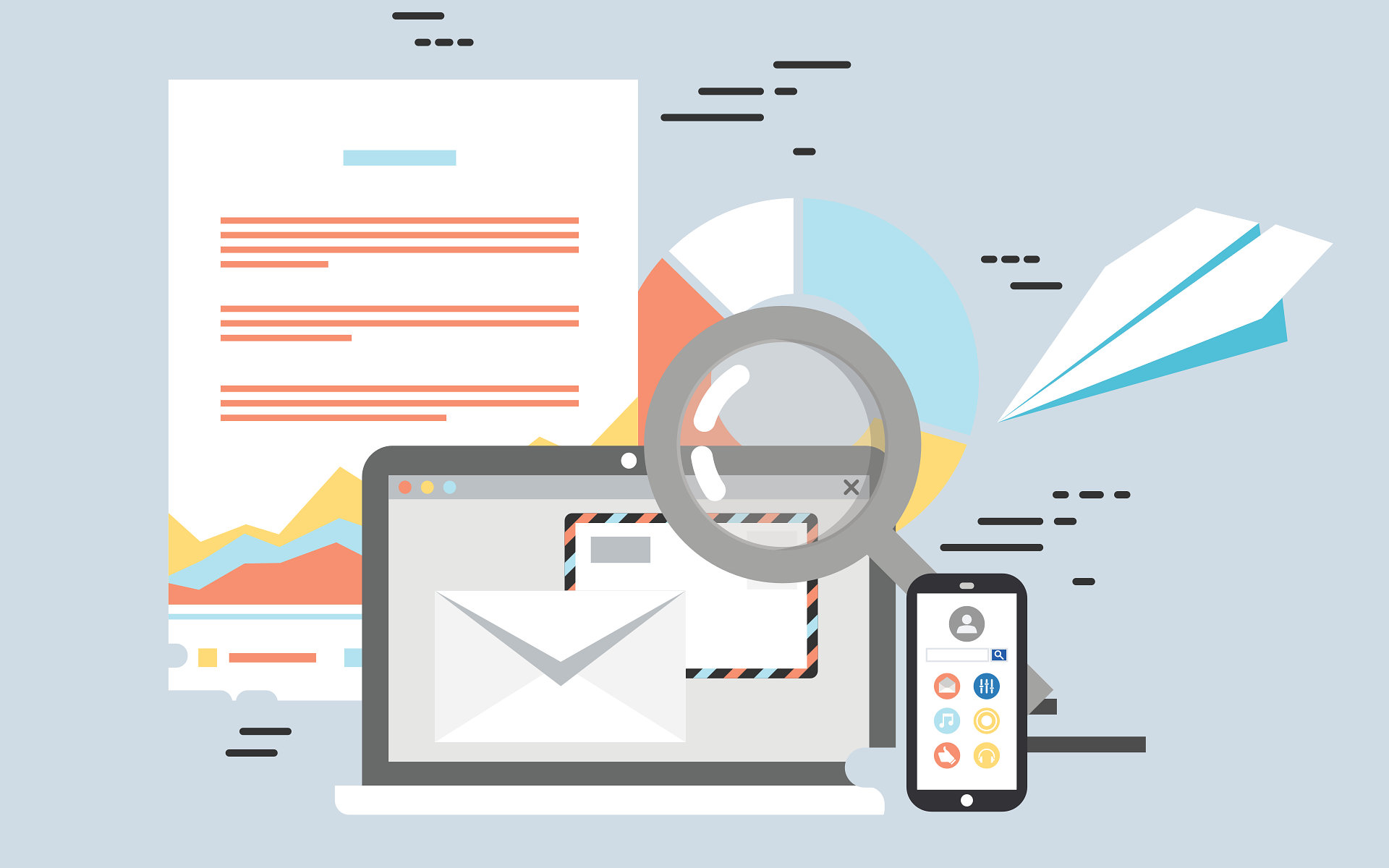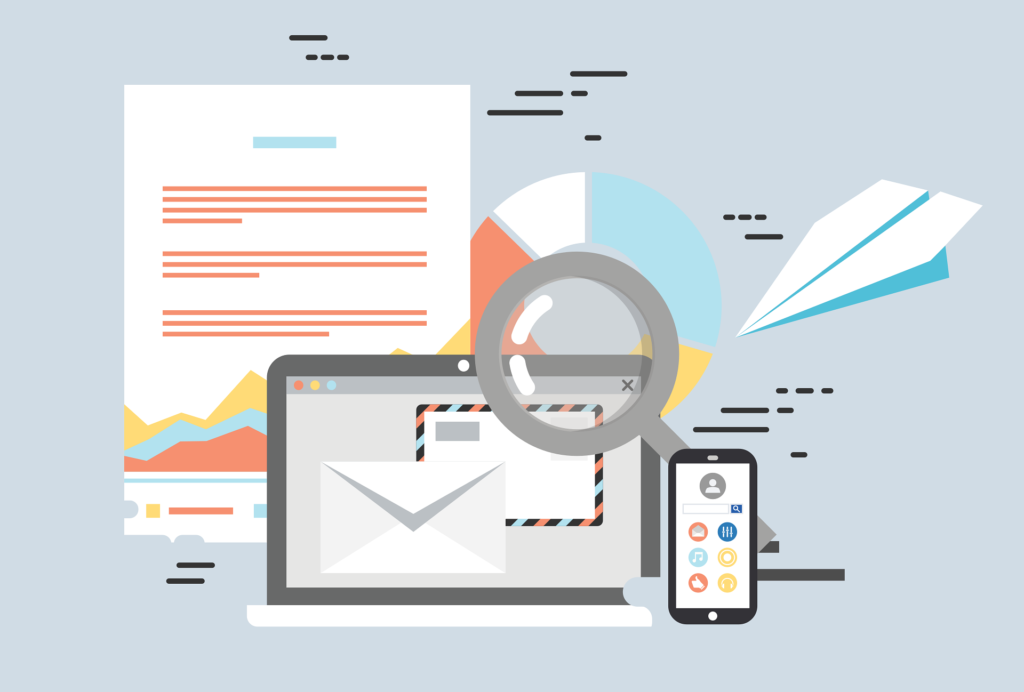
Many businesses don’t consider email as an effective marketing channel. Yet, it remains one of the most effective and cost-efficient methods for businesses to connect with their target audience, build brand loyalty, and drive conversion. If you Google for email marketing stats, you will see some supporting figures.
- HubSpot says the Return-on-Investment (RoI) for email marketing is $36 for every $1 spent.
- MailChimp gives a break-down of different email marketing KPIs.
- In its 2023 “B2B Content Marketing Benchmarks, Budgets, and Trends” report, Content Marketing Institute (CMI) shows that nearly three out of four marketers it surveyed use email newsletters to distribute content.
- Other stats from Oberlo shows:
- 81% of SMBs still rely on email as their primary customer acquisition channel, and 80% for retention (data from Emarsys, 2018).
- Average email open rate is 20.81%, but with personalisation, the open rate increases by 50% (data from Yes Lifecycle Marketing, 2019).
Common Resistance Against Email Marketing
However, when it comes to email marketing, many small-to-medium-sized businesses don’t consider it as a channel worth pursuing. Some common resistance include:
- It’s dead. B2B customers won’t read our email to make a decision.
- We don’t have the budget for it.
- It will end up in their spam folder. The rest will simply unsubscribe.
- How do you measure success? Simply because someone is opening an email doesn’t mean they will read it.
- We have run it before and didn’t have much traction.
Let’s talk about these points one by one.
Email Marketing Isn’t Dead
Email marketing is very much alive. Take Netflix for example. How do they tell you what’s coming to your screen next Friday, or when the second season of your favourite crime drama will stream? They send you an email every week. How do you keep updated with your favourite industry, fashion, food, or travel topic? Chances are, you signed up for a few newsletters.
So, it really depends on what you want from your emails. Most companies will pay for a marketing campaign as long as it helps some kind of conversion. While email marketing can be used for direct conversion (think about the times you looked at an unbeatable bargain for a holiday, a dinner, or cruise, and clicked on the link), you also need to remember who you are sending the email to, and for what purpose. For B2B prospects or customers, chances are, your cold email won’t go very far. That’s what sales pitches are there for. On the other hand, if you are an Independent Software Vendor (ISV) and want your subscribers to update to the latest software version because it offers some great new feature, there’s a higher probability of conversion.
Cost Can be Minimised
You can minimise email marketing costs in multiple ways, not least by integrating it with existing resources, collaterals, tools, and processes. Here are some examples:
- The same graphics you are using for blog posts or printed collaterals can be reused for emails. The eBook or whitepaper you are promoting through a social media campaign can be the subject of the next email. Not all your email contacts may be following your company on social media. How do they know about the eBook if you don’t tell them?
- You can create templated emails for different types of campaigns (for example, welcome emails, product or service update emails, special offer emails, outreach emails, or news update emails), and most of the content will be reusable, saving significant time.
- Your CRM tool will most probably have an email automation facility. It will either be free or come with a relatively small price tag. It will be able to tap into your existing list of prospects, leads, and customers. Also, some of the well-known email automation tools come with a free plan for up to a certain number of emails per campaign. Unless you mind having a link back to their website from your emails (“Powered By” – in very small font), these can help you get started quickly.
You Can Spam-Proof Your Emails
The chances of your emails automatically ending up on your recipient’s spam folder depends on a few factors (this list isn’t exhaustive though):
- The IP address or domain you are sending it from.
- The subject line you are using.
- The absence of an unsubscribe link.
- The reputation of the links you are using in the email body.
- The account you are using to send the email.
With careful planning, emails can be made not to end up in the user’s spam folder. This is one area many businesses don’t pay enough attention to. You can control some of these aspects using DomainKeys Identified Mail (DKIM), Sender Policy Framework (SPF), and the cybersecurity-related measure: Domain-based Message Authentication, Reporting & Conformance (DMARC).
Unsubscribe Is Not the End of It
Simply because someone has unsubscribed from your email list doesn’t mean you are doing something wrong. An unusually high unsubscribe rate should ring alarm bells of course, but people who have opted in for emails do that for a reason. Most unsubscription will happen for a few reasons:
- Your recipients don’t know you. They have not opted in for your emails, or they have never heard from you. This often happens when you purchase email lists from third-party providers.
- You are targeting the wrong people for the wrong campaigns. Think about it. If your CRM is not updated, you may not know that the CxO of a client has changed jobs. They may have awarded you business when they were working for an IT company, but now they are the CxO of a weight-loss program. Chances are, your emails about the latest software offer won’t be relevant to their job.
- Your emails are too pushy, too salesy, and lack any empathy for the recipient.
Whatever the reason, if someone unsubscribes from your list, it’s actually good, because it gives you an opportunity to look at your campaign more critically, and your email list is one step closer towards becoming more targeted.
Measuring Success Depends on Defining Success
Measuring success in email campaign depends on what you define as “success”. Your email marketing campaigns (or the very reason of using email as a digital channel) should have clear objectives. What is that objective? Is it informing prospects and clients of the upcoming webinar and getting them to sign up? Is it following up a lead after someone has downloaded an eBook? Is it a welcome pack with links to more resources?
Most people see email campaign success through the lens of technical measurements like open rates, bounce rates, or click through rates. These figures are necessary, but you also have to remember, those technical KPIs will change with the objectives you set.
For example, when you want to measure the conversion of a webinar sign-up email campaign, the click through rate (CTR) shows the overall effectiveness of your email in getting people to interact with it. To get more value from this KPI, you can create a custom link with parameters to the webinar lading page and include that link in your email. Once users click on that link and go to the landing page, analytics tools like Google Analytics can accurately show the unique traffic coming from the email source.
To dig deeper, you can get a report from your email automation tool about the contacts who clicked on the link. You can then compare that list with the actual sign-up attendees and see how many email recipients actually signed up for the webinar after clicking the link.
Now, consider another use case where you want to inform people of an upcoming policy change. You will probably want to track only one KPI, the open rate, to measure its effectiveness.
Why Email Campaigns Fail
As the saying goes, “people don’t plan to fail, they fail to plan.” Before writing off your past email marketing initiatives as ineffective, think about the reasons they may have failed. Ask yourself these questions:
- How did you define success for the email campaign? Was your expectation realistic? How did you know the campaign was not successful?
- Was the email list updated with the latest contact information?
- Did you target the right audience for the right campaign? Did you segment the recipients?
- Was your subject line poorly written, too pushy, salesy, or spammy?
- Was there a lack of personalisation in your email subject, salutation, or email body?
- Was your email designed poorly? Was it too cluttered with too much information?
- Did it have a single and clear call to action (CTA)?
- Did it open in browser correctly? Was it mobile-friendly?
- Were you sending too many emails too frequently?
- Were all the links in the email working properly?
- Did you include unsubscribe links? Did you add other necessary links like your privacy policy or social media channels?
- Did you use automation to ensure emails were sent on time, at the right time or season?
- Did you try a variation of your email campaigns with A/B testing?
Chances are, when you consider these questions, you will find one or more reasons why your campaigns might have failed (or still failing). Once you address those issues, results should improve, often dramatically.
Final Words
Hopefully, this post has given you some food for thought about email marketing. So how do you get started, or bring your existing campaigns to frutition? To manage successful email marketing campaigns, the first thing businesses should do is create need is a strategy. In the next part of this article series, we will talk about questions you should consider when building that strategy.